
adapted from trueloveproperty.co.uk
Overview
In this practical, you’ll practice grouping and analysing data with the dplyr and tidyr packages (part of the `tidyverse collection of packages).
By the end of this practical you will know how to:
- Group data and calculate summary statistics
- Run simple statistical analyses
Tasks
A - Setup
- Open your
BernRBootcampR project. It should already have the folders1_Dataand2_Code. Make sure that the data files listed in theDatasetssection above are in your1_Datafolder.
# Done!- Open a new R script. At the top of the script, using comments, write your name and the date. Save it as a new file called
statisticsI_practical.Rin the2_Codefolder.
- Using
library()load the set of packages for this practical listed in the packages section above.
library(tidyverse)- For this practical, we’ll use the
kc_house.csvdata. This dataset contains house sale prices for King County, Washington. It includes homes sold between May 2014 and May 2015. Using the following template, load the data into R and store it as a new object calledkc_house.
kc_house <- read_csv(file = "XX")- Using
print(),summary(), andhead(), explore the data to make sure it was loaded correctly.
kc_house# A tibble: 21,613 x 21
id date price bedrooms bathrooms sqft_living sqft_lot
<chr> <dttm> <dbl> <dbl> <dbl> <dbl> <dbl>
1 7129… 2014-10-13 00:00:00 2.22e5 3 1 1180 5650
2 6414… 2014-12-09 00:00:00 5.38e5 3 2.25 2570 7242
3 5631… 2015-02-25 00:00:00 1.80e5 2 1 770 10000
4 2487… 2014-12-09 00:00:00 6.04e5 4 3 1960 5000
5 1954… 2015-02-18 00:00:00 5.10e5 3 2 1680 8080
6 7237… 2014-05-12 00:00:00 1.23e6 4 4.5 5420 101930
7 1321… 2014-06-27 00:00:00 2.58e5 3 2.25 1715 6819
8 2008… 2015-01-15 00:00:00 2.92e5 3 1.5 1060 9711
9 2414… 2015-04-15 00:00:00 2.30e5 3 1 1780 7470
10 3793… 2015-03-12 00:00:00 3.23e5 3 2.5 1890 6560
# … with 21,603 more rows, and 14 more variables: floors <dbl>,
# waterfront <dbl>, view <dbl>, condition <dbl>, grade <dbl>,
# sqft_above <dbl>, sqft_basement <dbl>, yr_built <dbl>, yr_renovated <dbl>,
# zipcode <dbl>, lat <dbl>, long <dbl>, sqft_living15 <dbl>, sqft_lot15 <dbl>summary(kc_house) id date price
Length:21613 Min. :2014-05-02 00:00:00 Min. : 75000
Class :character 1st Qu.:2014-07-22 00:00:00 1st Qu.: 321950
Mode :character Median :2014-10-16 00:00:00 Median : 450000
Mean :2014-10-29 04:38:01 Mean : 540088
3rd Qu.:2015-02-17 00:00:00 3rd Qu.: 645000
Max. :2015-05-27 00:00:00 Max. :7700000
bedrooms bathrooms sqft_living sqft_lot floors
Min. : 0.0 Min. :0.00 Min. : 290 Min. : 520 Min. :1.00
1st Qu.: 3.0 1st Qu.:1.75 1st Qu.: 1427 1st Qu.: 5040 1st Qu.:1.00
Median : 3.0 Median :2.25 Median : 1910 Median : 7618 Median :1.50
Mean : 3.4 Mean :2.11 Mean : 2080 Mean : 15107 Mean :1.49
3rd Qu.: 4.0 3rd Qu.:2.50 3rd Qu.: 2550 3rd Qu.: 10688 3rd Qu.:2.00
Max. :33.0 Max. :8.00 Max. :13540 Max. :1651359 Max. :3.50
waterfront view condition grade sqft_above
Min. :0.000 Min. :0.00 Min. :1.00 Min. : 1.00 Min. : 290
1st Qu.:0.000 1st Qu.:0.00 1st Qu.:3.00 1st Qu.: 7.00 1st Qu.:1190
Median :0.000 Median :0.00 Median :3.00 Median : 7.00 Median :1560
Mean :0.008 Mean :0.23 Mean :3.41 Mean : 7.66 Mean :1788
3rd Qu.:0.000 3rd Qu.:0.00 3rd Qu.:4.00 3rd Qu.: 8.00 3rd Qu.:2210
Max. :1.000 Max. :4.00 Max. :5.00 Max. :13.00 Max. :9410
sqft_basement yr_built yr_renovated zipcode lat
Min. : 0 Min. :1900 Min. : 0 Min. :98001 Min. :47.2
1st Qu.: 0 1st Qu.:1951 1st Qu.: 0 1st Qu.:98033 1st Qu.:47.5
Median : 0 Median :1975 Median : 0 Median :98065 Median :47.6
Mean : 292 Mean :1971 Mean : 84 Mean :98078 Mean :47.6
3rd Qu.: 560 3rd Qu.:1997 3rd Qu.: 0 3rd Qu.:98118 3rd Qu.:47.7
Max. :4820 Max. :2015 Max. :2015 Max. :98199 Max. :47.8
long sqft_living15 sqft_lot15
Min. :-122 Min. : 399 Min. : 651
1st Qu.:-122 1st Qu.:1490 1st Qu.: 5100
Median :-122 Median :1840 Median : 7620
Mean :-122 Mean :1987 Mean : 12768
3rd Qu.:-122 3rd Qu.:2360 3rd Qu.: 10083
Max. :-121 Max. :6210 Max. :871200 head(kc_house)# A tibble: 6 x 21
id date price bedrooms bathrooms sqft_living sqft_lot
<chr> <dttm> <dbl> <dbl> <dbl> <dbl> <dbl>
1 7129… 2014-10-13 00:00:00 2.22e5 3 1 1180 5650
2 6414… 2014-12-09 00:00:00 5.38e5 3 2.25 2570 7242
3 5631… 2015-02-25 00:00:00 1.80e5 2 1 770 10000
4 2487… 2014-12-09 00:00:00 6.04e5 4 3 1960 5000
5 1954… 2015-02-18 00:00:00 5.10e5 3 2 1680 8080
6 7237… 2014-05-12 00:00:00 1.23e6 4 4.5 5420 101930
# … with 14 more variables: floors <dbl>, waterfront <dbl>, view <dbl>,
# condition <dbl>, grade <dbl>, sqft_above <dbl>, sqft_basement <dbl>,
# yr_built <dbl>, yr_renovated <dbl>, zipcode <dbl>, lat <dbl>, long <dbl>,
# sqft_living15 <dbl>, sqft_lot15 <dbl>B - Recap
- Print the names of the
kc_housedata withnames().
names(kc_house) [1] "id" "date" "price" "bedrooms"
[5] "bathrooms" "sqft_living" "sqft_lot" "floors"
[9] "waterfront" "view" "condition" "grade"
[13] "sqft_above" "sqft_basement" "yr_built" "yr_renovated"
[17] "zipcode" "lat" "long" "sqft_living15"
[21] "sqft_lot15" - Change the following column names using
rename().
| New Name | Old Name |
|---|---|
| living_sqft | sqft_living |
| lot_sqft | sqft_lot |
| above_sqft | sqft_above |
| basement_sqft | sqft_basement |
| built_yr | yr_built |
| renovated_yr | yr_renovated |
kc_house <- kc_house %>%
rename(NEW = OLD,
NEW = OLD,
NEW = OLD)kc_house <- kc_house %>%
rename(living_sqft = sqft_living,
lot_sqft = sqft_lot,
above_sqft = sqft_above,
basement_sqft = sqft_basement,
built_yr = yr_built,
renovated_yr = yr_renovated)- Create new column(s)
living_sqm,lot_sqm,above_sqmandbasement_sqmwhich show the respective room sizes in square meters rather than square feet (Hint: Multiply each by 0.093).
kc_house <- kc_house %>%
mutate(living_sqm = XXX * XXX,
lot_sqm = XXX * XXX,
XXX = XXX,
XXX = XXX)kc_house <- kc_house %>%
mutate(living_sqm = living_sqft * 0.093,
lot_sqm = lot_sqft * 0.093,
above_sqm = above_sqft * 0.093,
basement_sqm = basement_sqft * 0.093)- Add a new variable to the dataframe called
mansionwhich is “Yes” when the sum of the house’s living, above, and basement space is above 750 square meters.
kc_house <- kc_house %>%
mutate(XXX = case_when(
XXX + XXX + XXX > XXX ~ "XXX",
XXXX + XXX + XXX <= XXX ~ "XXX"))kc_house <- kc_house %>%
mutate(mansion = case_when(
living_sqm + above_sqm + basement_sqm > 750 ~ "Yes",
living_sqm + above_sqm + basement_sqm <= 750 ~ "No"))C - Simple summaries
- Using the base-R
df$colnotation, calculate the mean price of all houses.
mean(XXX$XXX)mean(kc_house$price)[1] 540088- Now, do the same using
summarise()with the following template. Do you get the same answer? What is different about the output fromsummarise()versus using the dollar sign?
kc_house %>%
summarise(
price_mean = mean(XXX)
)kc_house %>%
summarise(
price_mean = mean(price)
)# A tibble: 1 x 1
price_mean
<dbl>
1 540088.- What is the median price of all houses? Use the
median()function!
kc_house %>%
summarise(
price_median = median(price)
)# A tibble: 1 x 1
price_median
<dbl>
1 450000- What was the highest selling price? Use the
max()function!
kc_house %>%
summarise(
price_max = max(price)
)# A tibble: 1 x 1
price_max
<dbl>
1 7700000- Using the following template, sort the data frame in descending order of price. Then, print it. Do you see the house with the highest selling price at the top?
kc_house <- kc_house %>%
arrange(desc(XXX))
kc_housekc_house <- kc_house %>%
arrange(desc(price))
kc_house# A tibble: 21,613 x 26
id date price bedrooms bathrooms living_sqft lot_sqft
<chr> <dttm> <dbl> <dbl> <dbl> <dbl> <dbl>
1 6762… 2014-10-13 00:00:00 7.70e6 6 8 12050 27600
2 9808… 2014-06-11 00:00:00 7.06e6 5 4.5 10040 37325
3 9208… 2014-09-19 00:00:00 6.88e6 6 7.75 9890 31374
4 2470… 2014-08-04 00:00:00 5.57e6 5 5.75 9200 35069
5 8907… 2015-04-13 00:00:00 5.35e6 5 5 8000 23985
6 7558… 2015-04-13 00:00:00 5.30e6 6 6 7390 24829
7 1247… 2014-10-20 00:00:00 5.11e6 5 5.25 8010 45517
8 1924… 2014-06-17 00:00:00 4.67e6 5 6.75 9640 13068
9 7738… 2014-08-15 00:00:00 4.50e6 5 5.5 6640 40014
10 3835… 2014-06-18 00:00:00 4.49e6 4 3 6430 27517
# … with 21,603 more rows, and 19 more variables: floors <dbl>,
# waterfront <dbl>, view <dbl>, condition <dbl>, grade <dbl>,
# above_sqft <dbl>, basement_sqft <dbl>, built_yr <dbl>, renovated_yr <dbl>,
# zipcode <dbl>, lat <dbl>, long <dbl>, sqft_living15 <dbl>,
# sqft_lot15 <dbl>, living_sqm <dbl>, lot_sqm <dbl>, above_sqm <dbl>,
# basement_sqm <dbl>, mansion <chr>- What percentage of houses sold for more than 1,000,000? Let’s answer this with
summarise().
kc_house %>%
summarise(mil_p = mean(XXX > 1000000))kc_house %>%
summarise(mil_p = mean(price > 1000000))# A tibble: 1 x 1
mil_p
<dbl>
1 0.0678- For mansions only, calculate the mean number of floors and bathrooms (hint: before summarising the data, use
filter()to only select mansions!)
kc_house %>%
filter(XXX == XXX) %>%
summarise(
floors_mean = XXX(XXX),
bathrooms_mean = XXX(XXX)
)kc_house %>%
filter(mansion == "Yes") %>%
summarise(
floors_mean = mean(floors),
bathrooms_mean = mean(bathrooms)
)# A tibble: 1 x 2
floors_mean bathrooms_mean
<dbl> <dbl>
1 1.92 3.68D - Simple grouped summaries
- How many mansions are there? To do this, use
group_by()to group the dataset by themansionscolumn, then use then()function to count the number of cases.
kc_house %>%
group_by(XXX) %>%
summarise(XXX = n())kc_house %>%
group_by(mansion) %>%
summarise(N = n())# A tibble: 2 x 2
mansion N
<chr> <int>
1 No 20862
2 Yes 751- What is the mean selling price of mansions versus non-mansions? To do this, just add another argument to your
summarise()function!
kc_house %>%
group_by(mansion) %>%
summarise(N = n(),
XXX = XXX(XXX))kc_house %>%
group_by(mansion) %>%
summarise(N = n(),
price_mean = mean(price))# A tibble: 2 x 3
mansion N price_mean
<chr> <int> <dbl>
1 No 20862 504024.
2 Yes 751 1541915.- Using
group_by()andsummarise(), create a dataframe showing the same results as the following table.
kc_house %>%
group_by(mansion) %>%
summarise(N = n(),
price_min = min(price),
price_mean = mean(price),
price_median = median(price),
price_max = max(price)) %>%
knitr::kable()| mansion | N | price_min | price_mean | price_median | price_max |
|---|---|---|---|---|---|
| No | 20862 | 75000 | 504024 | 441000 | 3100000 |
| Yes | 751 | 404000 | 1541915 | 1300000 | 7700000 |
- Do houses built in later years tend to have more living space? To answer this, group the data by
built_yr, and then calculate the mean number of living square meters. Be sure to also include the number of houses built in each year!
kc_house %>%
group_by(built_yr) %>%
summarise(N = n(),
living = mean(living_sqm))# A tibble: 116 x 3
built_yr N living
<dbl> <int> <dbl>
1 1900 87 161.
2 1901 29 164.
3 1902 27 179.
4 1903 46 140.
5 1904 45 149.
6 1905 74 183.
7 1906 92 168.
8 1907 65 177.
9 1908 86 158.
10 1909 94 177.
# … with 106 more rows- Was that table too big? Try using the following code to get the results for each decade rather than each year!
kc_house %>%
mutate(built_decade = floor(built_yr / 10)) %>%
group_by(built_decade) %>%
summarise(XX = XX,
XX = XX(XX))- A friend of yours who is getting into Seattle real estate wants to know how the number of floors a house has affects its selling price. Create a table for her showing the minimum, mean, and maximum price for houses separated by the number of floors they have.
E - Multiple groups
- Your friend Brumhilda is interested in statistics on houses in the following 4 zipcodes only: 98001, 98109, 98117, 98199. Create a new dataframe called
brumhildathat only contains data from houses in those zipcode (hint: usefilter()combined with the%in%operator as follows:
brumhilda <- kc_house %>%
filter(XXX %in% c(XXX, XXX, XXX, XXX))brumhilda <- kc_house %>%
filter(zipcode %in% c(98001, 98109, 98117, 98199))- For each of the zip codes, calculate the
mean()andmedian()selling price (as well as the number of houses) in each zip code.
brumhilda %>%
group_by(zipcode) %>%
summarise(price_mean = mean(price),
price_median = median(price),
N = n())# A tibble: 4 x 4
zipcode price_mean price_median N
<dbl> <dbl> <dbl> <int>
1 98001 280805. 260000 362
2 98109 879624. 736000 109
3 98117 576795. 544000 553
4 98199 791821. 689800 317- Now Brumhilda wants the same data separated by whether or not the house is a mansion or not. Include these results by also grouping the data by
mansion(as well aszipcode), and calculating the same summary statistics as before.
brumhilda %>%
group_by(zipcode, mansion) %>%
summarise(price_mean = mean(price),
price_median = median(price),
N = n())# A tibble: 8 x 5
# Groups: zipcode [4]
zipcode mansion price_mean price_median N
<dbl> <chr> <dbl> <dbl> <int>
1 98001 No 277589. 260000 359
2 98001 Yes 665667. 637000 3
3 98109 No 833528. 730500 106
4 98109 Yes 2508333. 2900000 3
5 98117 No 575626. 543000 551
6 98117 Yes 898750 898750 2
7 98199 No 753625. 675000 305
8 98199 Yes 1762618. 1425000 12- Ok that was good, but now she also wants to know what the maximum and minimum number of floors were in each group. Add these summary statistics!
brumhilda %>%
group_by(zipcode) %>%
summarise(price_mean = mean(price),
price_median = median(price),
floors_min = min(floors),
floors_max = max(floors),
N = n())# A tibble: 4 x 6
zipcode price_mean price_median floors_min floors_max N
<dbl> <dbl> <dbl> <dbl> <dbl> <int>
1 98001 280805. 260000 1 2.5 362
2 98109 879624. 736000 1 3 109
3 98117 576795. 544000 1 3 553
4 98199 791821. 689800 1 3 317F - Statistics
- Let’s see if there is a significant difference between the selling prices of houses on the waterfront versus those not on the waterfront. To do this, you’ll conduct a t-test using the
t.test()function and assign the result towaterfront_htest. To prepare for the t-test, you need to create two vectors carrying the prices for the houses on the waterfront and those not on the waterfront. (Note: this is a bit of a hack that we don’t need when speciying models the proper way -> next session)
# create list separating values for waterfron yes and no
prices <- kc_house %>%
mutate(waterfront_lab =
case_when(waterfront == 0 ~ 'no_waterfront',
waterfront == 1 ~ 'waterfront')) %>%
with(split(price, waterfront_lab))
# show names- Fill in the XXs in the code below, such that
xbecomes the'no_waterfront'prices andybecomes the'waterfront'prices.
waterfront_htest <- t.test(x = prices$XX, y = prices$XX)waterfront_htest <- t.test(x = prices$no_waterfront, y = prices$waterfront)- Print your
waterfront_htestobject to see a printout of the main results.
waterfront_htest
Welch Two Sample t-test
data: prices$no_waterfront and prices$waterfront
t = -13, df = 162, p-value <2e-16
alternative hypothesis: true difference in means is not equal to 0
95 percent confidence interval:
-1303662 -956963
sample estimates:
mean of x mean of y
531564 1661876 - Look at the names of your
waterfront_htestobject withnames().
names(waterfront_htest) [1] "statistic" "parameter" "p.value" "conf.int" "estimate"
[6] "null.value" "stderr" "alternative" "method" "data.name" - Using the
$, print the test statistic (statistic) from yourwaterfront_htestobject.
waterfront_htest$statistic t
-12.9 - Now using
$, print only the p-value (p.value) from the object.
waterfront_htest$p.value[1] 1.38e-26- Run a Wilcoxon test instead of the t-test to evalute whether the result is robust. Is the result the same?
wilcox.test(x = prices$XX, y = prices$XX)wilcox.test(x = prices$no_waterfront, y = prices$waterfront)
Wilcoxon rank sum test with continuity correction
data: prices$no_waterfront and prices$waterfront
W = 4e+05, p-value <2e-16
alternative hypothesis: true location shift is not equal to 0X - Challenges
- Which zipcode has the highest percentage of houses on the waterfront? (Hint: group by zipcode, calculate the percentage of houses on the waterfront using
mean(), then sort the data in descending order) witharrange(), then select the first row withslice(). Once you find it, try searching for that zipcode on Google Maps and see if it’s location makes sense!
kc_house %>%
group_by(zipcode) %>%
summarise(waterfront_p = mean(waterfront)) %>%
arrange(desc(waterfront_p)) %>%
slice(1)# A tibble: 1 x 2
zipcode waterfront_p
<dbl> <dbl>
1 98070 0.203- Which house had the highest price to living space ratio? To answer this, create a new variable called
price_to_livingthat takesprice / living_sqm. Then, sort the data in descending order of this variable, and select the first row withslice()! What id value do you get?
kc_house %>%
mutate(price_to_living = price / living_sqm) %>%
arrange(desc(price_to_living)) %>%
slice(1)- Which are the top 10 zip codes in terms of mean housing prices? To answer this, group the data by zipcode, calculate the mean price, arrange the dataset in descending order of mean price, then select the top 10 rows!
kc_house %>%
group_by(zipcode) %>%
summarise(price_mean = mean(price)) %>%
arrange(desc(price_mean)) %>%
slice(1:10)# A tibble: 10 x 2
zipcode price_mean
<dbl> <dbl>
1 98039 2160607.
2 98004 1355927.
3 98040 1194230.
4 98112 1095499.
5 98102 901258.
6 98109 879624.
7 98105 862825.
8 98006 859685.
9 98119 849448.
10 98005 810165.- Create the following dataframe exactly as it appears.
kc_house %>%
filter(built_yr >= 1990 & built_yr < 1999) %>%
group_by(built_yr) %>%
summarise(N = n(),
price_mean = mean(price),
price_max = max(price),
living_sqm_mean = mean(living_sqm)) %>%
knitr::kable(digits = 0)| built_yr | N | price_mean | price_max | living_sqm_mean |
|---|---|---|---|---|
| 1990 | 320 | 563966 | 3640900 | 234 |
| 1991 | 224 | 630441 | 5300000 | 244 |
| 1992 | 198 | 548169 | 2480000 | 223 |
| 1993 | 202 | 556612 | 3120000 | 226 |
| 1994 | 249 | 486834 | 2880500 | 209 |
| 1995 | 169 | 577771 | 3200000 | 224 |
| 1996 | 195 | 639534 | 3100000 | 240 |
| 1997 | 177 | 606058 | 3800000 | 234 |
| 1998 | 239 | 594159 | 1960000 | 241 |
| built_yr | N | price_mean | price_max | living_sqm_mean |
|---|---|---|---|---|
| 1990 | 320 | 563966 | 3640900 | 234 |
| 1991 | 224 | 630441 | 5300000 | 244 |
| 1992 | 198 | 548169 | 2480000 | 223 |
| 1993 | 202 | 556612 | 3120000 | 226 |
| 1994 | 249 | 486834 | 2880500 | 209 |
| 1995 | 169 | 577771 | 3200000 | 224 |
| 1996 | 195 | 639534 | 3100000 | 240 |
| 1997 | 177 | 606058 | 3800000 | 234 |
| 1998 | 239 | 594159 | 1960000 | 241 |
kc_house %>%
filter(built_yr >= 1990 & built_yr < 1999) %>%
group_by(built_yr) %>%
summarise(N = n(),
price_mean = mean(price),
price_max = max(price),
living_sqm_mean = mean(living_sqm)) %>%
knitr::kable(digits = 0)| built_yr | N | price_mean | price_max | living_sqm_mean |
|---|---|---|---|---|
| 1990 | 320 | 563966 | 3640900 | 234 |
| 1991 | 224 | 630441 | 5300000 | 244 |
| 1992 | 198 | 548169 | 2480000 | 223 |
| 1993 | 202 | 556612 | 3120000 | 226 |
| 1994 | 249 | 486834 | 2880500 | 209 |
| 1995 | 169 | 577771 | 3200000 | 224 |
| 1996 | 195 | 639534 | 3100000 | 240 |
| 1997 | 177 | 606058 | 3800000 | 234 |
| 1998 | 239 | 594159 | 1960000 | 241 |
- The
chisq.test()function allows you to do conduct a chi square test testing the relationship between two nominal variables. Look at the help menu to see how the function works. Then, conduct a chi-square test to see if there is a relationship between whether a house is on the waterfront and the grade of the house. Do houses on the waterfront tend to have higher (or lower) grades than houses not on the waterfront?
# First look at a table
table(kc_house$waterfront, kc_house$grade)
1 3 4 5 6 7 8 9 10 11 12 13
0 1 3 29 238 2026 8958 6028 2590 1106 379 79 13
1 0 0 0 4 12 23 40 25 28 20 11 0# Then run the test
chisq.test(table(kc_house$waterfront, kc_house$grade))
Pearson's Chi-squared test
data: table(kc_house$waterfront, kc_house$grade)
X-squared = 335, df = 11, p-value <2e-16Examples
# Wrangling with dplyr and tidyr ---------------------------
library(tidyverse) # Load tidyverse for dplyr and tidyr
# Load baselers data
baselers <- read_csv("1_Data/baselers.txt")
# No grouping variables
bas <- baselers %>%
summarise(
age_mean = mean(age, na.rm = TRUE),
income_median = median(income, na.rm = TRUE),
N = n()
)
# One grouping variable
bas_sex <- baselers %>%
group_by(sex) %>%
summarise(
age_mean = mean(age, na.rm = TRUE),
income_median = median(income, na.rm = TRUE),
N = n()
)
bas_sex
# Two grouping variables
bas_sex_ed <- baselers %>%
group_by(sex, education) %>%
summarise(
age_mean = mean(age, na.rm = TRUE),
income_median = median(income, na.rm = TRUE),
N = n()
)
# Advanced scoping
# Calculate mean of ALL numeric variables
baselers %>%
group_by(sex, education) %>%
summarise_if(is.numeric, mean, na.rm = TRUE)
# Examples of hypothesis tests on the diamonds -------------
library(tidyverse)
library(broom)
library(rsq)
# First few rows of the diamonds data
diamonds
# 2-sample t- test ---------------------------
# Q: Is there a difference in the carats of color = E and color = I diamonds?
# split data
carat <- diamonds %>%
filter(color %in% c("E", "I")) %>%
with(split(carat, color))
# run t-test
htest <- t.test(carat$E, carat$I,
alternative = "two.sided") # Two-sided test
htest # Print result
# run wilcoxon test
htest <- wilcox.test(carat$E, carat$I,
alternative = "two.sided") # Two-sided test
htest # Print resultDatasets
| File | Rows | Columns | Description |
|---|---|---|---|
| kc_house.csv | 21613 | 21 | House sale prices for King County between May 2014 and May 2015. |
1
Functions
Wrangling
| Function | Package | Description |
|---|---|---|
rename() |
dplyr |
Rename columns |
select() |
dplyr |
Select columns based on name or index |
filter() |
dplyr |
Select rows based on some logical criteria |
arrange() |
dplyr |
Sort rows |
mutate() |
dplyr |
Add new columns |
case_when() |
dplyr |
Recode values of a column |
group_by(), summarise() |
dplyr |
Group data and then calculate summary statistics |
left_join() |
dplyr |
Combine multiple data sets using a key column |
pivot_wider() |
tidyr |
Convert long data to wide format - from rows to columns |
pivot_longer() |
tidyr |
Convert wide data to long format - from columns to rows |
Statistical Tests
| Function | Hypothesis Test |
|---|---|
t.test() |
One and two sample t-test |
wilcox.test() |
Wilcoxon test |
cor.test() |
Correlation test |
chisq.test |
Chi-square tests for frequency tables |
Resources
dplyr vignette
See https://cran.r-project.org/web/packages/dplyr/vignettes/dplyr.html for the full dplyr vignette with lots of wrangling tips and tricks.
Cheatsheets
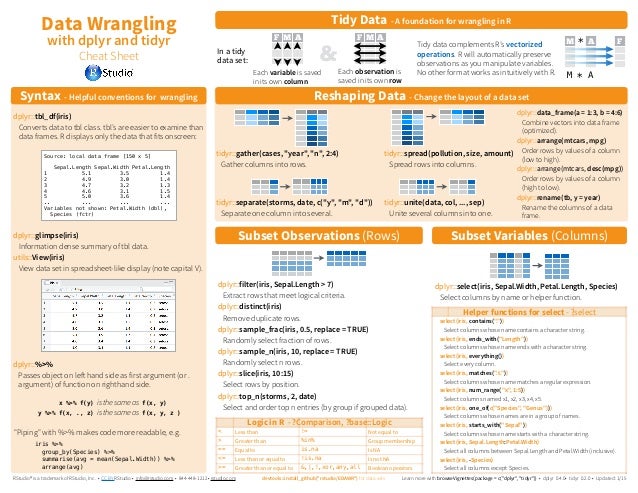
from R Studio